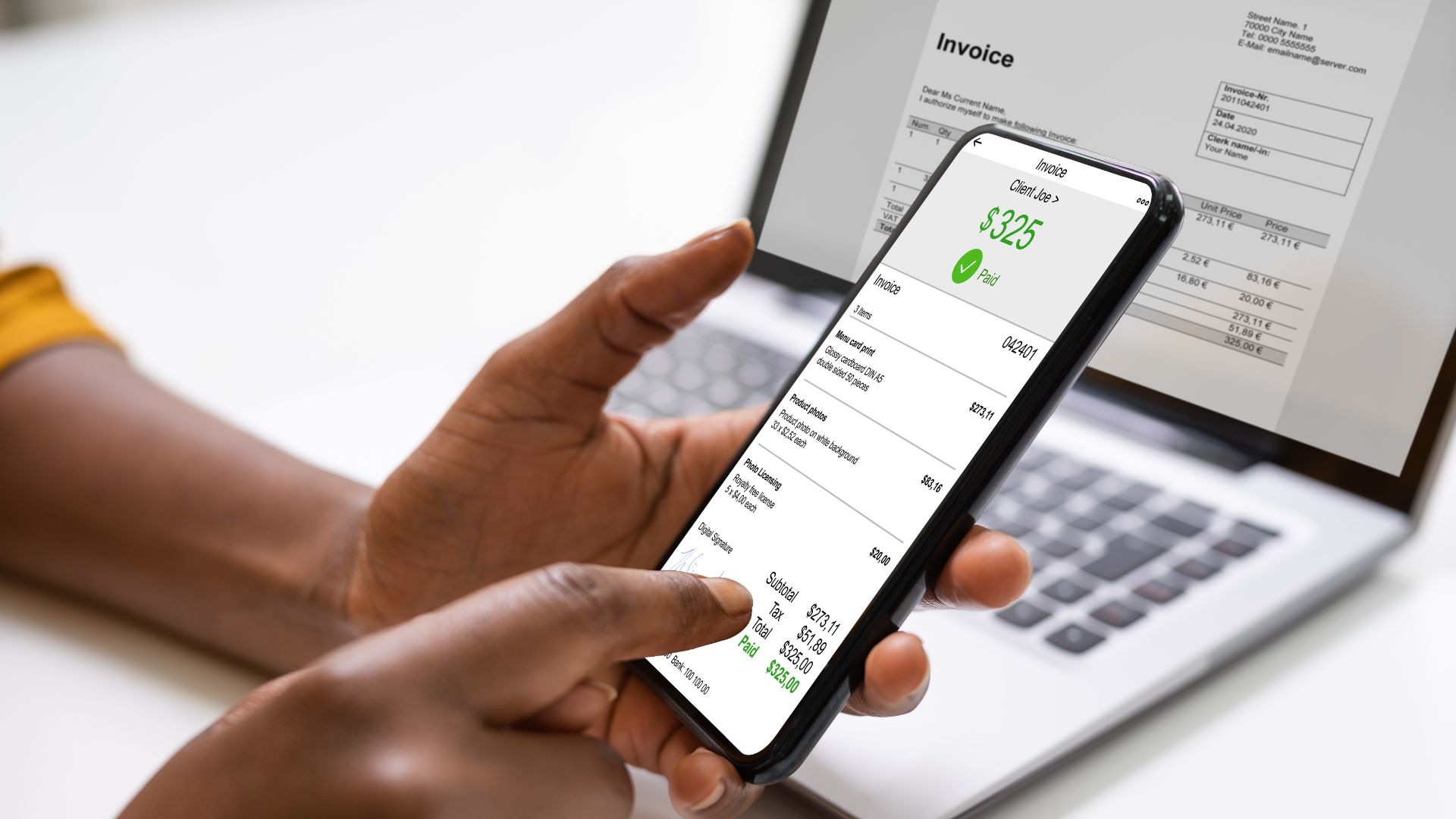Siriraj Piyamaharajkarun Hospital respects your right to manage your personal data. This page outlines the steps involved in requesting the deletion of your account and associated data.
Steps to Request Account Deletion:
- Log in to your ใกล้หมอ SiPH account.
- Navigate to the “Profile” section.
- Click “Manage Profile” button.
- Click the bin icon at the header.
- Delete the user profile.
- Follow the on-screen instructions to confirm your request.
Data Deletion and Retention:
Upon receiving your deletion request, SiPH will initiate the process of removing your account information. This includes:
- Account profile data: Your name, email address, username, and any other personal details associated with your account.
- App data: Any data generated through your use of the ใกล้หมอ SiPH app, such as preferences, settings, and activity logs.
Please note:
- Data Anonymization: Certain data may be anonymized and retained for analytical purposes. This anonymized data will not be personally identifiable.
- Legal Requirements: SiPH may be required to retain certain data for legal or regulatory reasons. This data will be held securely and in accordance with applicable laws.
Additional Information:
- The deletion process may take up to 1 hour to complete.
Contact Us:
If you have any questions or require further assistance regarding account deletion, please contact SiPH support at 1474.
Important Note: Deleting your account will permanently remove your data and associated information from SiPH. You will not be able to recover your account or data once the deletion process is complete.